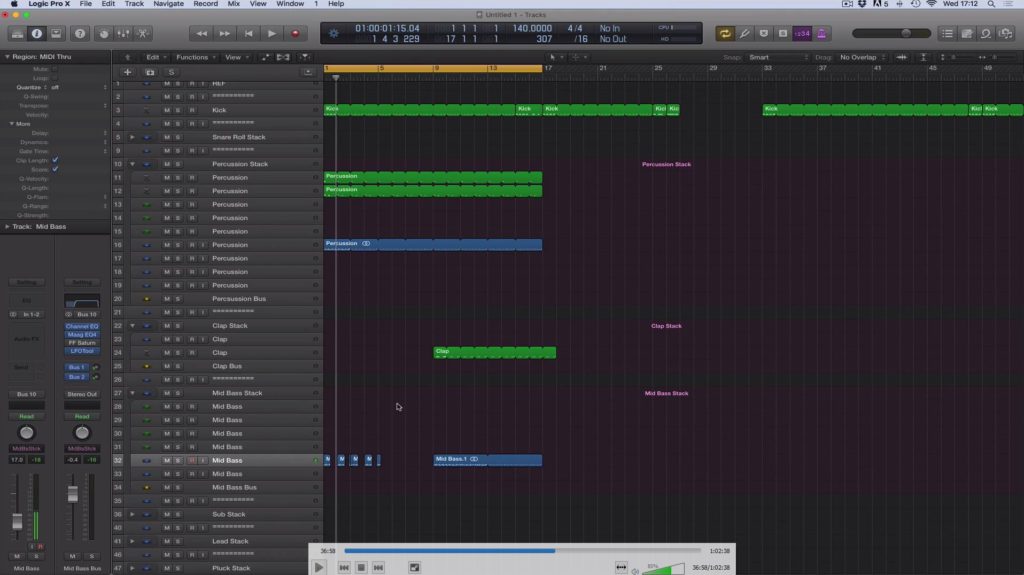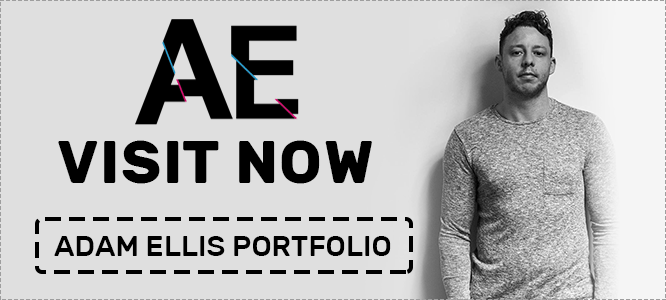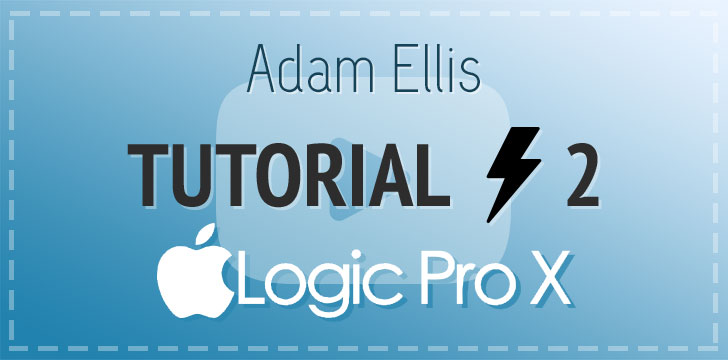
Sales
0
Rating
Views
1350
- - - Tutorial Preview - - -
After purchase you get access to the full video stored on your computer!
Tutorial Full Length: 01:02:38
This is the second episode in a 12 part series of tutorial videos dedicated to Trance Music Production. This series will cover every aspect of music production (apart from Mastering) and will continually develop your skills when applied correctly. Episode 1 (Starting Template) is available here.
Episode 2 starts off where the previous episode ended. We have our basic “starting template” done, but it’s empty and we now want to start building a new track using it. How do we start ? What should the main track structure be for trance music ? How to add different elements to the track ? Adam shows us all of this step by step (and more). In this episode, you’ll also find out how the work done in Episode 1 (preparing all the channels and busses) will prove extremely useful for building the track.
Who is this tutorial for?
This tutorial is for artists who want to work faster and improve their sound at the same time. It’s aimed at Logic Pro X users, but the tricks you will learn can also be applied in other DAWs.
What You Will Learn?
In this 62 minute long video, Adam will show you:
– How to build the overall structure of your trance track
– Using professional tracks as a reference for structure
– Understanding different elements & instruments of the track and when they should play
– Learn how the kick drum is one of the key markers for trance structure
– How to create transitions with the kick (patterns, kick rolls & filter changes)
– Introducing the different elements : percussion elements / loops, bassline parts, atmospheres, FX
– Getting the sounds working together (in order to save time for the mixing stage)
– Bringing elements in smoothly (drums, basslines) with filter / EQ automations
– Getting a solid clap with layering & processing
– Making elements more interesting with panning automation & reverb automation
– Adding background atmospheres (that respond to each other) to give ambience & depth to your track
You can watch this video and prepare your own track structure based on Adam’s suggestions in Logic Pro X. If you want to save even more time and get inspired, we have also included Adam’s Logic Pro X project file from the video. This can then be used for inspiration, learning, or as a basis for your upcoming tracks.
Package Contents
– The video tutorial (62 minutes long , 1080p quality, in english)
– The Logic Pro X project file as created in the video
I’m using another DAW, not Logic Pro X. Can I still benefit from buying this tutorial?
Yes, you can still learn the concepts and techniques that Adam uses in his productions, and apply them in your own DAW.
Want More High-Quality Producing Stuff?
Contact the Author
Please Sign in to contact this author.